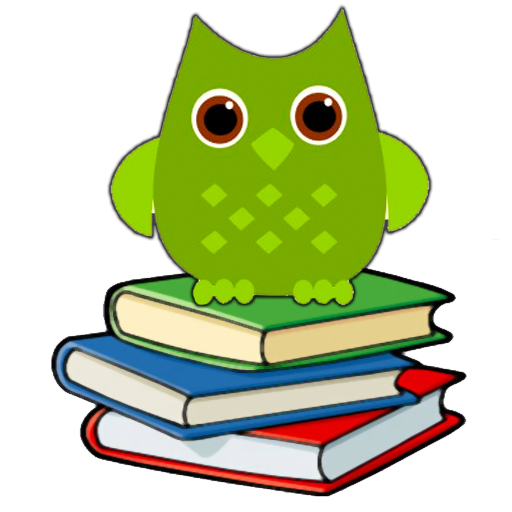PowerVocab
Mindprint Rating
Tags
Skills
Mindprint Expert Review
Pros
- Correct answer choices are provided immediately so students will learn as they go and do not need to go back and check correct answers.
- App has a clean interface and uses cute animations.
- For every word, there is a look up option which provides phonetic spelling, audio pronunciation and an example sentence.
Considerations
- Game ends when 90-second timer runs out, and it could feel stressful for some students.
- Students might need to study the lists first and then play to improve, which students might not want to do.
- The screens might be too busy and colorful and moving animations might be distracting.
Mindprint Expert Review
This is a reasonable, free app to study vocabulary words for grades 3-8 and SAT words, but it will be most appropriate for independent, self-motivated learners. The app includes 350 words divided across six lists. The app is colorful and uses friendly animations, power ups, points and coins to give the app a game-like feel although actual game play can be challenging and frustrating. Study begins by playing a 90-second game in single player mode. Games appear as multiple choice with 4-5 answers, true-false, scrambled letters, etc. Users choose how many words to play and can opt to play words they need to learn or download a list, study, and then play to test themselves. Studying the words first might be preferable since some of the games, like scrambled letters, will be impossible and frustrating without any familiarity of the words on the list. Scores and played and missed word lists are saved in the app to track progress. Overall, this is an attractive app with a game-like feel which could be a good choice for motivated students.
Academic Benefits
Improves academic skills
- Provides sufficient and varied types of practice problems to maximize understanding and generalization of the targeted skill/concept
- Manufacturer claims alignment with Common Core/Known Standards
- Presents educational concepts accurately
- Explains answers so students can learn from mistakes
- Better for teaching the skill to new or struggling learners
- Better for practicing or refreshing the skill
- Skills are practiced through authentic, meaningful problems (not just rote practice)
Fun
Engaging for the Mindprint recommended age range
- Appropriate for a broad age range to use and enjoy
- Subject matter and problems are relevant, interesting and authentic to students
- Visually appealing to children in the target age range
- Provides virtual rewards or incentives after meeting specified goals or objectives
- Provides a "break activity" between academic problem sets
- Offers ongoing, progressive challenge
- Overall - Enjoyable. Given the option, students would choose this option
Easy to Use
Understandable for children in the Mindprint recommended age range
- Has a free or trial version
- Provides teaching guidance for adults to support the child and set appropriate goals
- Provides an age-appropriate tutorial/first time users can work independently
- Student should be able to use independently after first use
- Has a multi-player option to foster in-person collaboration or cooperation
- Multiple users can save a profile
- Student graduates to the next level or topic only after meeting a benchmark
- Can play without sound and not distract others
- Students can save work between sessions
- Can effectively understand and monitor student's progress (email report or in product)
- Provides options to play in languages other than English/Good for ELL
- Presents information in multiple formats (voice over, pictures and text, etc.)
- Overall - Easy to use
Cognitive Concerns
May not be advisable for students with the following cognitive needs
- Anxiety
- Displays grade levels that cannot be hidden from students
- Gives negative feedback (red X's, buzzer)
- Timer cannot be hidden
- Turn or quiz abruptly ends when timer runs out
- Processing Speed
- Timer cannot be hidden
- Turn or quiz abruptly ends when timer runs out
- Requires recall of text information without audio or visual reinforcement
- Visual Discrimination
- Visually distracting with too many pictures, problems or moving objects
- Requires recall of text information without audio or visual reinforcement