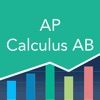AP Calculus AB Practice & Prep
Mindprint Rating
Tags
Mindprint Expert Review
Pros
- Students can easily find plenty of practice problems by sub-topic.
- For students who learn best through practice questions, this app offers plenty of authentic practice.
- App enables students to use audio, camera, uploads and text to make great-looking flashcards.
Considerations
- There are many ads for the company's tutoring service.
- The app does not teach concepts; students will learn through answers to the multiple choice questions.
- There is no in-app scratch pad for work and students will need to switch screens to answer questions which can overload working memory.
Mindprint Expert Review
This free app from Varsity Tutors enables students to prepare for the AP Calculus AB exam through multiple-choice problems, similar to those found on the actual exam. The app includes plenty of authentic practice problems that students can use in a variety of formats including three diagnostic tests, 100+ short practice tests by topic, a question of the day, pre-made flashcards (essentially more test questions) and a flashcard maker feature. Students choose the area of practice they need by sub-topic and format. If they are at a point in their studies where they know exactly what additional practice they need for the exam, this can be very effective. Every question has an understandable, concise answer that is viewed immediately after the question or at the end of the test, depending on the format. However, students who are still learning and need more guidance might easily feel overwhelmed deciding on which topic and format they need the most. Furthermore, learning solely by answering questions and reviewing answers might not be the optimal approach for many students. The diagnostic and practice tests provide an estimated length of exam and will display an on-screen timer to help students pace for the actual exam, but it can feel stressful. Students will be able to view the percent correct score, number correct, number incorrect, and total time. Learning by Concept and Flashcard by Concept sections enable students to work for as long as they wish without a timer, but these sections are also entirely practice questions. Depending on the device and topic, students will need to switch between screens to view both the question and answer and there is no in-app scratch pad for math problems. Overall, this is a good, free app which provides plenty of authentic test-taking practice for students who have clear direction on where and how they need to practice.
Academic Benefits
Improves academic skills
- Provides sufficient and varied types of practice problems to maximize understanding and generalization of the targeted skill/concept
- Manufacturer claims alignment with Common Core/Known Standards
- Presents educational concepts accurately
- Explains answers so students can learn from mistakes
- Better for teaching the skill to new or struggling learners
- Better for practicing or refreshing the skill
- Skills are practiced through authentic, meaningful problems (not just rote practice)
Fun
Engaging for the Mindprint recommended age range
- Appropriate for a broad age range to use and enjoy
- Subject matter and problems are relevant, interesting and authentic to students
- Visually appealing to children in the target age range
- Provides virtual rewards or incentives after meeting specified goals or objectives
- Provides a "break activity" between academic problem sets
- Offers ongoing, progressive challenge
- Overall - Enjoyable. Given the option, students would choose this option
Easy to Use
Understandable for children in the Mindprint recommended age range
- Has a free or trial version
- Provides teaching guidance for adults to support the child and set appropriate goals
- Provides an age-appropriate tutorial/first time users can work independently
- Student should be able to use independently after first use
- Has a multi-player option to foster in-person collaboration or cooperation
- Multiple users can save a profile
- Student graduates to the next level or topic only after meeting a benchmark
- Can play without sound and not distract others
- Students can save work between sessions
- Can effectively understand and monitor student's progress (email report or in product)
- Provides options to play in languages other than English/Good for ELL
- Presents information in multiple formats (voice over, pictures and text, etc.)
- Overall - Easy to use
Cognitive Concerns
May not be advisable for students with the following cognitive needs
- Abstract Reasoning
- Word problems assume additional knowledge (conversion factors, formulas, symbols, etc.)
- Attention
- Promotes purchases or upgrades to students
- Problems or examples are not interesting for the target age range
- Requires recall of text information without audio or visual reinforcement
- Includes long written questions or text that students must be able to read on their own
- Organization
- Problems or examples are not interesting for the target age range
- Includes long written questions or text that students must be able to read on their own
- Verbal Memory
- Requires recall of text information without audio or visual reinforcement
- Word problems assume additional knowledge (conversion factors, formulas, symbols, etc.)
- Assumes specific knowledge or vocabulary without "look-up" options
- Visual Discrimination
- Promotes purchases or upgrades to students
- Words used during activity can be too small or difficult to read
- Requires recall of text information without audio or visual reinforcement
- Working Memory
- Requires recall of text information without audio or visual reinforcement
- Student will need to copy or write multi-digit math problems
- Includes long written questions or text that students must be able to read on their own
Manufacturer Description
*** From the Makers of Varsity Learning Tools - Best Education App - 2016 Appy Awards ***
Prepare for the AP Calculus AB test’s multiple-choice and free response sections using the free Varsity Tutors AP Calculus AB app for iPad and iPhone. The app’s challenging practice and diagnostic tests can push you beyond your comfort zone and closer to a 5 on the exam.
Like the three-hour test, the app will test students on functions, graphs, lines, derivatives, and integrals, assessing students’ knowledge on the properties of functions, applications and computations of derivatives, and applications of integrals, among many other concepts.
Learn at your own pace by utilizing the app’s library of pre-made flashcards, or create your own, adding pictures, audio, and text to fit your learning needs.
Using the AP Calculus AB app for iPhone and iPad to practice solving various equations can ensure that you are also up to speed for the exam’s free response section. Unlike other AP exams where the free response section requires an extensive essay, the AP Calculus AB test instructs the student to solve two problems with a graphing calculator and four problems without.
Plus, manage and analyze your progress on full-length practice and diagnostic exams through the app’s Tests Taken feature, which also allows you to easily share your results with family, friends, and your tutor.