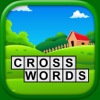Crossword Puzzle Game For Kids
Mindprint Rating
Tags
Skills
Mindprint Expert Review
Pros
- Students learn to enjoy crossword puzzles without causing frustration.
- An authentic voice speaks audio cues to help students when they need support.
- The vocabulary is appropriate for young students and also will be fine for older students.
Considerations
- The definitions for words are not included.
- The scattered, overlapping letters could cause some frustration for students who cannot find what they need or who have weaker fine motor skills.
Mindprint Expert Review
This is an excellent app to engage children in crossword puzzles which will help improve spelling, vocabulary, reasoning and flexible thinking. There are five levels of puzzles, making this app appropriate for a wide range of students, and the app includes ten puzzles in each level for free with the option to purchase an additional 90 puzzles with an in-app purchase. The clues are simple illustrations that a student identifies and finds the appropriate letters scattered around the perimeter of the screen. Students have the option to tap on the picture to hear the word they need to spell, then drag the appropriate letters into the correct spots.There are no letters that are not needed, the app does not allow students to put letters in the wrong place, and there is plenty of positive feedback, so students can quickly grow confidence. Unfortunately, the letter tiles overlap, so students could have trouble finding the letters they need in the longer puzzles, which could be particularly problematic for students with fine motor weaknesses. Overall, the app provides good opportunity to help students learn to enjoy crossword puzzles and benefit from playing.
Academic Benefits
Improves academic skills
- Provides sufficient and varied types of practice problems to maximize understanding and generalization of the targeted skill/concept
- Manufacturer claims alignment with Common Core/Known Standards
- Presents educational concepts accurately
- Explains answers so students can learn from mistakes
- Better for teaching the skill to new or struggling learners
- Better for practicing or refreshing the skill
- Skills are practiced through authentic, meaningful problems (not just rote practice)
Fun
Engaging for the Mindprint recommended age range
- Appropriate for a broad age range to use and enjoy
- Subject matter and problems are relevant, interesting and authentic to students
- Visually appealing to children in the target age range
- Provides virtual rewards or incentives after meeting specified goals or objectives
- Provides a "break activity" between academic problem sets
- Offers ongoing, progressive challenge
- Overall - Enjoyable. Given the option, students would choose this option
Easy to Use
Understandable for children in the Mindprint recommended age range
- Has a free or trial version
- Provides teaching guidance for adults to support the child and set appropriate goals
- Provides an age-appropriate tutorial/first time users can work independently
- Student should be able to use independently after first use
- Has a multi-player option to foster in-person collaboration or cooperation
- Multiple users can save a profile
- Student graduates to the next level or topic only after meeting a benchmark
- Can play without sound and not distract others
- Students can save work between sessions
- Can effectively understand and monitor student's progress (email report or in product)
- Provides options to play in languages other than English/Good for ELL
- Presents information in multiple formats (voice over, pictures and text, etc.)
- Overall - Easy to use
Cognitive Concerns
May not be advisable for students with the following cognitive needs
- Attention
- Promotes purchases or upgrades to students
- Fine Motor Skills
- Requires challenging finger movements, motor precision or physical manipulation
- Reading Basics
- Self-regulation
- Promotes purchases or upgrades to students
- Visual Discrimination
- Requires scanning in multiple places for words, objects or numbers
- Promotes purchases or upgrades to students
Manufacturer Description
One of the best fun educational apps for small kids. Kids can play the all time favorite game of crosswords. With this app, kids will be able to learn new words, spell them, identify them from their pictures, speak their names, etc. This awesome app will ensure hours and hours of fun and learning for kids. Download free and try out.
To solve a crossword, picture clues are provided for every word. On tapping the picture, the picture zooms in and its name is spoken aloud. The letters are scattered everywhere. The child has to drag each letter and spell a word correctly. Hints are available if needed.
Why will children adore this app?
* 500 different crossword puzzles to solve in 5 levels.
* Hundreds of words and cute pictures to identify.
* No time limit.
* Pictures/words of animals, fruits, vegetables, people, sea life, everyday objects, birds, etc. just add to the fun.
Why will parents love this app totally?
* Kids will learn new words. They will learn to spell words, pronounce them and identify from pictures.
* Kids can play alone without needing anyone with them. App is very easy to use.
* The app is ideal for kids in the age group 4-8 years.
10 crosswords are free to play in each of the 5 levels. Total 50 crosswords free!
The remaining 450 crosswords (90 in each level) are available through a single in-app purchase.